You have a wonderful vacation rental property ready for guests. You have nice bedding, great views, cozy furniture, plenty of kitchen appliances, and even game tables. But your TVs are small and outdated. While some guests appreciate unplugging while on vacation, our experience shows that most guests want big TVs with lots of options. That’s where streaming TVs come into play. If you’re thinking about adding streaming TVs but not sure if it’s a good idea or where to start, you’ve come to the right place.
At Georgia Cabins for YOU, we understand guest satisfaction, expected amenities, and how certain amenities can make a difference. Our sister company, Cabins for YOU, was listed as one of the Top Vacation Rental Managers in the World. That same team is here for you at Georgia Cabins for YOU to provide 20+ years of expertise in the vacation rental industry. Our primary focus is offering quality care to both owners and guests, and that includes suggesting the best updates and upgrades to owners so that guests get the best on their vacations.
Streaming TVs
While updating old box TVs to flatscreens is great, offering guests big screen TVs with streaming services is even better. And which streaming apps you provide makes an impact on guest experiences. When guests see old TVs online when booking, it can be a deterrent. That equals fewer reservations and a lower revenue stream for you – which is never what we want. And while it may seem that upgrading would cost you money, cutting cable TV and satellite can actually save you money!
Gone are the days of 3 or 4 channels to choose from, strategic antenna placement, getting up to change the channel, or even coaxial cables. Today we enjoy remotes, 24-hour news cycles, access to weather and sports anytime, documentaries, movies on demand, and binge-watching TV shows. Readily available high-speed Wi-Fi is our primary entertainment source, and guests have come to expect it. If they enjoy it at home as a convenience, they certainly want it while away on vacation.
Cut the Cord
It’s time to say goodbye to expensive basic cable, ditch the satellite, and move into easy, cost-effective, and guest-demanded streaming services. So what level of service should you choose? Which channels should you sign up for?
Top Things to Consider
- What do guests expect? Should I go above and beyond?
- How fast is my Wi-Fi? Does it offer enough bandwidth for PCs, TVs, and smartphones?
- Which smart TV should I choose?
- Which streaming service is best?
- Should I add premium options and bundles?
Guest Expectations

Whether searching by amenity online or calling in to ask us directly, many of our guests inquire about TV services in our properties. They want to see the big game, catch the fight, stay on top of news and weather, keep the kids entertained with movies, or watch their favorite shows while away. We recommend – at a minimum – at least some type of live TV service to meet guest expectations; however, we strongly suggest more.
What’s the Deal with Bandwidth?
If you’re going to offer streaming services, you need to have unlimited, high-speed internet through a local cable provider. These may include Xfinity, Time Warner, Spectrum, and more. While not all areas offer unlimited bandwidth access right now, broadband WAN (wide area network) is growing daily. Some satellite providers even offer unlimited data now.
Bandwidth will determine how much (if any) streaming you can offer to guests. If your speed and bandwidth aren’t up to par, you won’t be able to offer streaming or your streaming will be incredibly slow – which is a huge issue for guests. If your guest is trying to watch a show and the internet connection is too slow, it will drag or skip and frustrate the guest. And frustrated guests are not good for anyone.
How Much Is Enough?
While you may be tempted to use a simple cell hotspot or a higher (but still limited) data package, we discourage this. We understand the appeal and appreciate that it would save money, but honestly – it just doesn’t work best for guests. It will end up costing YOU more money and will frustrate guests in the process.
The more Wi-Fi-enabled streaming devices guests are using, the more bandwidth and speed you’ll need. That doesn’t always mean the size of the cabin equals the amount of bandwidth you’ll need, but it often relates. Wi-Fi extenders can also help in expanding coverage and keeping guests happy.
Which Smart TV Is Right for My Vacation Rental?
With so many advances in smart home features and smart TVs, choosing the right one for your property is really subjective. Most brands will have great options, but choosing something in person where you can see what the quality will be is always a good idea. Get a nice smart TV with streaming capabilities to help your short-term rental stand out.
If it’s not feasible, you don’t have to buy the biggest brand. But we do suggest avoiding knockoff brands as they are typically not as reliable. Some internet providers even have partnerships with TV brands, which could be cost-effective for you. Most smart TVs have a built-in app store where you can easily sign up for any streaming platforms.
Live TV & Channels
With such a variety of guests staying at your short-term vacation rental, it can feel overwhelming to choose the right channels. Providing live TV with the best package available is a great start, offering news, weather, sports, and typical favorites like SyFy, the Travel Channel, and Hallmark.
Choose live TV with packages through DISH, DirecTV, Spectrum, Xfinity, or AT&T or opt for streaming services through Hulu, Amazon, Netflix, Sling TV, MAX (formerly HBO Max), and more. Choosing other specific channels is completely up to you – and may be something you especially want if you stay at your vacation rental often.
Thinking of using the “free” streaming services that some live TV options offer? We say NO. These options don’t satisfy guests any more than they satisfy you while you’re on vacation!
Must Do – Create Separate Accounts
Our very first tip in offering streaming services is – NEVER allow guests access to your personal home account for Amazon, Netflix, Hulu, etc. While streaming services often let you stream over multiple devices and screens, sharing your personal account means guests can see everything you watch, watch ahead on your favorite show, watch things you don’t want popping up on your TV, or even rent extras that you’ll have to pay for. Always set up a separate guest account – and add a kids’ profile for guests to use as well! Guests can also go into guest mode by signing in and out of their own accounts while staying.
Options for Streaming Services
There are many popular streaming services to choose from, but some favorite channels and platforms include:
- Netflix
- Amazon Prime Video
- Roku TV
- YouTube TV
- Apple TV
- PBS Kids
- Hulu
- Max
- Vudu
- Sling TV
- Fubo TV
Keep It Simple
Adding smart TVs and offering the best streaming services is great for any vacation rental property. It’s affordable for you, and it really adds to your guests’ viewing experience. Just remember to keep it simple! Too many devices or special remotes means more things for guests to lose or get confused about.
Remember…
- Guests expect smart TVs and streaming services.
- You NEED unlimited, high-speed internet for smart TVs and streaming services.
- Switching to streaming can SAVE you money.
- Guests can use their own streaming service accounts as long as you provide smart TVs with apps!
- Premium services are best for large/high-end properties, but offering them at any will make your property stand out!
What Next?
Have more questions? Need help getting started? Just give us a call! At Georgia Cabins for YOU, we’re always here to help. When you become a partner with us, we are just a phone call away from offering the best recommendations to make your property the most successful it can be. Call us at 1.800.580.5524 to get started with a top property manager today!